What Local Organizations Need To Know About AI Technologies Like Microsoft Co-Pilot: Essential Insights for Adoption and Implementation
AI technologies like Microsoft Copilot are changing how local organizations work. These tools can help you get more done and make better choices. They use smart computer systems to assist with tasks and solve problems.
Local organizations need to know that AI can boost productivity and improve decision-making. Microsoft Copilot is one such tool that can help you work faster and smarter. It can write, analyze data, and create images to support your projects.
AI tools are becoming more common in workplaces. They can help you save time on routine tasks and focus on more important work. But it’s vital to learn how to use them well and think about any risks they might bring.
Key Takeaways
- AI tools can make your organization more efficient and effective.
- You need to train your team to use AI technologies properly.
- When using AI in your work, it’s important to think about privacy and security.
Understanding AI Technologies
AI technologies are rapidly changing how organizations work. These tools can boost productivity and unlock new capabilities. Let’s explore the key concepts and types of AI, including Microsoft’s Co-Pilot.
Definition and Overview of AI
Artificial Intelligence (AI) refers to computer systems that can perform tasks typically requiring human intelligence. These tasks include learning, problem-solving, and decision-making. AI systems use large amounts of data and complex algorithms to mimic human-like thinking.
AI can analyze data much faster than humans. It can spot patterns and make predictions. This makes it useful for many business tasks.
Some common AI applications include:
- Chatbots for customer service
- Predictive analytics for sales forecasting
- Image recognition for quality control
- Natural language processing for document analysis
Types of AI Technologies
There are several types of AI technologies you should know about:
- Machine Learning: This type of AI learns from data without being explicitly programmed. It improves its performance over time.
- Deep Learning: A subset of machine learning that uses neural networks to process information in layers, similar to the human brain.
- Natural Language Processing (NLP): allows computers to understand, interpret, and generate human language.
- Computer Vision: Enables machines to interpret and understand visual information from the world.
- Robotics: The use of AI to control and operate robots for various tasks.
Each type has its strengths and is suited for different organizational applications.
Specifics of Microsoft Co-Pilot
Microsoft Co-Pilot is an AI-powered tool designed to enhance productivity in various Microsoft applications. It uses natural language processing and machine learning to assist users with tasks.
Key features of Co-Pilot include:
- Writing assistance in Word and Outlook
- Data analysis in Excel
- Presentation creation in PowerPoint
- Code generation in Visual Studio
Co-Pilot can help you draft documents, analyze data, and create presentations faster. It learns from your work style and improves over time.
To use Co-Pilot effectively, you need to understand its capabilities and limitations. It’s a tool to enhance your work, not replace your expertise.
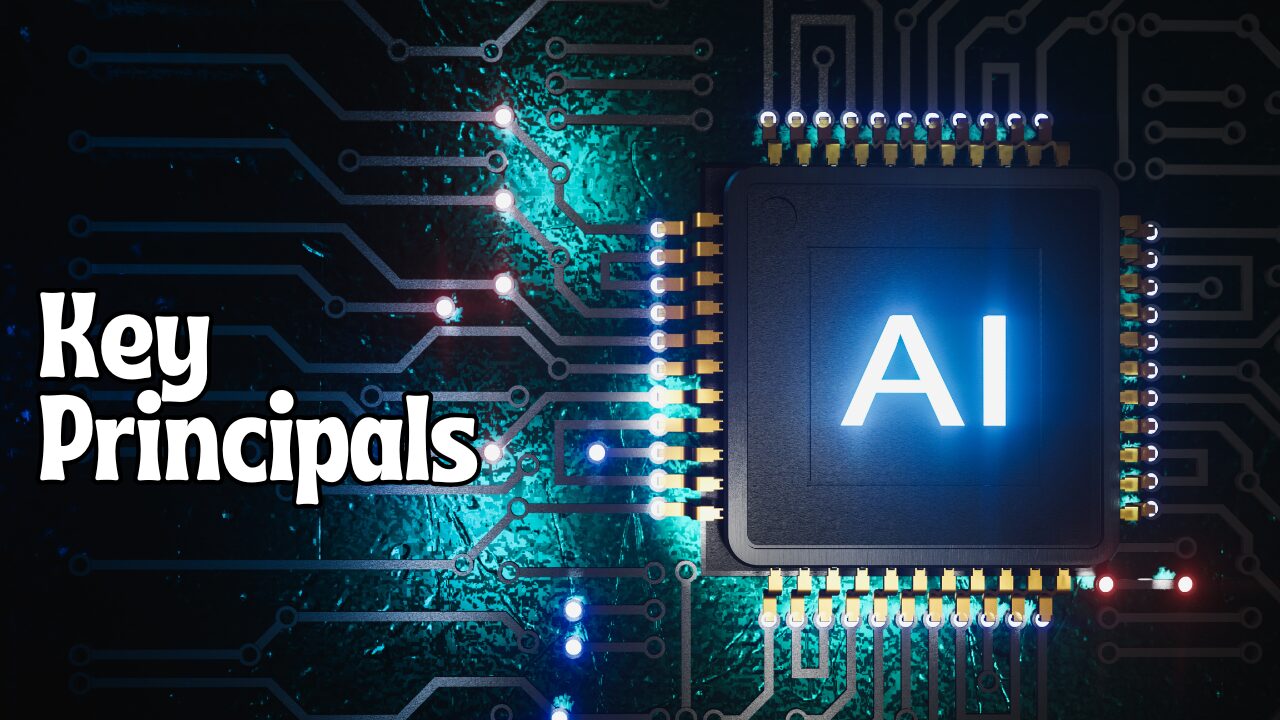
The Impact of AI on Local Organizations
AI technologies are changing how local organizations operate. They bring new ways to work, analyze data, and interact with people.
Operational Efficiency
AI tools can make your day-to-day tasks easier and faster. Microsoft Co-Pilot and similar AI assistants help with writing, coding, and problem-solving. This means you can finish work quicker and focus on more important tasks.
AI can also automate routine jobs like scheduling and data entry, freeing up your staff to work on projects that require human skills.
You might worry about AI replacing jobs. But often, it just changes how people work. Your team can learn new skills to work alongside AI tools.
Data Analysis and Insights
AI excels at finding patterns in large amounts of data. This can help you make better choices for your organization.
You can use AI to:
- Predict trends in your community
- Spot issues before they become big problems
- Understand what services people need most
AI tools can enhance efficiency in analyzing complex data sets. This means you get useful insights faster than ever before.
Remember to check AI results. While powerful, AI can make mistakes or show bias if not used carefully.
Customer Engagement
AI can improve how you talk to and help people in your community. Chatbots can answer common questions day and night. This means people get help faster, and your staff has more time for complex issues.
AI can personalize messages and services. It analyzes data to determine what each person needs, making people feel more connected to your organization.
You can use AI to:
- Send targeted updates about local events
- Offer custom service recommendations
- Respond quickly to social media comments
Be careful about privacy when using AI for engagement. Always be clear about how you use people’s data.
Implementing AI Tools
AI tools can transform local organizations when used strategically. The key is to align these technologies with your specific needs and goals.
Assessing Organizational Needs
Start by looking at your current processes. What tasks take up too much time? Where do you need to boost efficiency? Make a list of your pain points and priorities.
Talk to your team members. Ask them about their daily challenges. Their input is crucial for identifying areas where AI can help the most.
Consider your long-term goals. How can AI support your organization’s growth? Think about customer service, data analysis, and decision-making processes.
Remember to assess your tech infrastructure. You’ll need to ensure that you have the right systems in place to support AI tools.
Choosing the Right AI Solutions
Research different AI options. Look for tools that match your specific needs. Consider solutions like Microsoft Co-Pilot or other AI assistants that can boost productivity.
Compare features and pricing. Ensure the tools you choose fit your budget and offer your needed functions.
Check for user-friendliness. Your team must learn to use these tools, so pick ones with clear interfaces and good support.
Look for scalability. As your organization grows, your AI tools should be able to grow with you.
Integration Strategies
Start small. Pick one area to implement AI and test it out. This helps you learn and adjust before a wider rollout.
Train your team thoroughly. Make sure everyone understands how to use the new AI tools effectively.
Set up clear guidelines for AI use. This helps ensure consistent and responsible use across your organization.
Monitor and measure results. Track how AI is impacting your work. Are you seeing the improvements you expected?
Be ready to adjust. If something isn’t working, don’t hesitate to change your approach or try a different tool.
Challenges and Considerations
AI technologies like Microsoft Co-Pilot bring new opportunities for local organizations. But they also come with important issues to think about. These include ethics, data protection, staff skills, and costs.
Ethical Implications
AI systems can make choices that affect people’s lives. You need to be careful about bias in these choices. AI might favor certain groups over others without meaning to.
Set up rules for how you’ll use AI. Make sure it treats everyone fairly. Check its decisions often to catch any unfair patterns.
Think about how AI will change jobs in your organization. Some tasks may become automated. Plan how to help staff adjust to new roles.
Be open with the public about how you use AI. People should know when they’re talking to a computer instead of a person.
Data Privacy and Security
Protecting data is crucial when using AI. Secure storage and handling of sensitive information is a must.
Follow all data privacy laws. This includes rules about personal information and how long you can keep data.
Train your staff on data security best practices. They should know how to spot and stop data breaches.
Use strong encryption for all AI-related data. Control who can access different types of information.
Have a plan for responding to a data leak. Know how you’ll inform people if their information is exposed.
Skill Gaps and Training
Using AI well requires new skills. Your team may need training to work with tools like Microsoft Co-Pilot.
Look at what skills your staff have now. Figure out what new abilities they need to learn.
Set up training programs for different job roles. Some people may need basic AI know-how. Others might need deeper technical skills.
Consider hiring AI experts to help guide your efforts. They can teach others and solve tough problems.
Encourage a culture of ongoing learning. AI tech changes fast, and your team should always be improving their skills.
Cost and Return on Investment
AI can be expensive to set up and run. You should consider the costs and benefits carefully.
Calculate the full price of using AI, which includes software, hardware, training, and ongoing support.
Look for ways AI can save money or boost productivity. It might be able to perform routine tasks faster than humans.
Start with small AI projects. See how they work before spending a lot.
Track how AI affects your budget and results. If your approach is not paying off, be ready to change it.
Think about working with other organizations to share AI costs and knowledge. This can make it more affordable for everyone.
The Future of AI in Local Organizations
AI technologies will transform how local organizations operate and serve their communities. These tools will boost efficiency, improve decision-making, and enhance public engagement in novel ways.
Trends and Innovations
Generative AI in local government is set to revolutionize public services. AI will handle routine tasks, freeing up staff for more complex work. Chatbots will provide 24/7 customer service, answering common questions instantly.
AI will analyze vast amounts of data to predict community needs. This will help you plan services more effectively. For example, AI could forecast traffic patterns to optimize public transportation routes.
Virtual town halls powered by AI will allow for broader public participation. You’ll be able to gather input from a wider range of residents on key issues.
Long-term Strategic Planning
To prepare for AI integration, you’ll need to develop comprehensive policies. Tempe, Arizona set an example by releasing an Ethical AI policy in 2023. Your organization should create similar guidelines to ensure responsible AI use.
Invest in staff training to build AI literacy. You’ll need employees who can effectively work with AI tools.
Consider the long-term budget implications of AI adoption. While initial costs may be high, AI could lead to significant savings over time.
Plan for data privacy and security. Protecting citizen information will be crucial as you collect more data for AI systems.
Regularly reassess your AI strategy. The field is evolving rapidly, so stay flexible and ready to adapt to new developments.
Case Studies and Success Stories
You can learn a lot from real-world examples of AI implementation. Many organizations have seen great results using tools like Microsoft Co-Pilot.
Microsoft’s customer stories show how different companies use AI. These examples can give you ideas for your own projects.
One success story is about a company that used AI to improve customer service. They set up a chatbot that could answer common questions, freeing up their staff to handle more complex issues.
Another case study focuses on a manufacturing firm that used AI to predict equipment failures. This helped them perform maintenance before problems occurred, saving them money and reducing downtime.
A retail business uses AI to analyze customer data. This helped them offer personalized product recommendations, which increased their sales.
These stories show how AI can help in different ways:
- Automating routine tasks
- Predicting problems before they happen
- Personalizing customer experiences
- Analyzing large amounts of data quickly
When you look at these examples, consider how similar ideas could work for your organization. Every business is different, but these stories can spark ideas for your own AI projects.
Resources and Support Systems
Local organizations can access various tools and programs to help them implement AI technologies effectively. These include government-backed initiatives and educational opportunities to build AI skills.
Local and National AI Initiatives
Many cities and states offer AI resources for local businesses. You can check with your local economic development office for AI grants or partnership programs.
The federal government provides AI support through agencies like the Small Business Administration. These programs often include funding, technical assistance, and guidance on responsible AI use.
Look for AI innovation hubs in your area. These centers bring together experts, businesses, and resources to foster AI adoption and development.
Educational Programs and Workshops
AI training opportunities are available through local colleges and universities. Many offer short courses or certificate programs in AI and machine learning.
Online platforms like Coursera and edX provide flexible AI learning options. These courses range from beginner to advanced levels.
Microsoft and other tech companies offer free AI workshops and webinars. These events can help you learn about specific tools, such as Microsoft Copilot.
Industry conferences and meetups are great for networking and staying updated on AI trends. Check event calendars for AI-focused gatherings in your area.
Conclusion and Next Steps
AI tools like Microsoft Copilot are changing the way local organizations work. To stay competitive, you should start exploring these technologies now.
Begin by learning about AI basics. Take online courses or attend workshops to build your knowledge.
Next, identify areas in your organization that could benefit from AI. Look for repetitive tasks or processes that AI could streamline.
Start small with a pilot project. This lets you test AI’s impact without major risks. Choose a specific use case and measure the results.
Involve your team in the AI adoption process. Their input and buy-in are crucial for success.
Consider partnering with AI experts or consultants. They can guide you through implementation and help avoid common pitfalls.
Stay informed about AI developments and regulations. The field is evolving rapidly, so keep learning.
Plan for ongoing training and support. Your staff will need help to use AI tools effectively.
Be patient and flexible. Adopting AI is a journey, not a quick fix. Expect trial and error as you find the right fit for your organization.
By taking these steps, you’ll be well-positioned to harness AI’s potential and drive innovation in your local organization.


